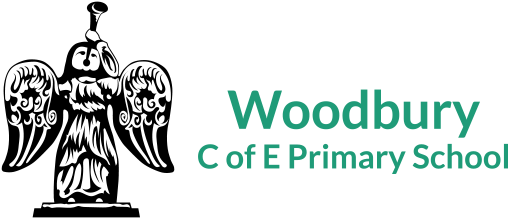School Comms
Online Payments
To make paying for items and giving consent for activities easier for you and to improve our efficiency, we encourage you to use the online payment and permission system of School Gateway.
This means you can pay for items such as school meals whenever it is convenient for you, without having to find the exact change, or having to send a cheque into school. You can also give permission for trips online, saving you the need to fill out permission slips.
To do this you need to register for a Gateway account at www.schoolgateway.com and click I’m a new user. You will need to provide the email address and mobile number that the school hold then text a PIN to that mobile phone.
Once set up, the system will allow you to see the payment requests for all your children on one screen and you will also be able to track your payment history and items still outstanding.
Payments are processed by Barclaycard and neither the school or Schoolcomms can see or store your details.
Should you have any questions or difficulties using Schoolcomms, please do not hesitate to contact the school office, who will be more than happy to help you.